Add SSH key
This is an essential step to run or update apps.
Settings button
To start click button in admin panel.
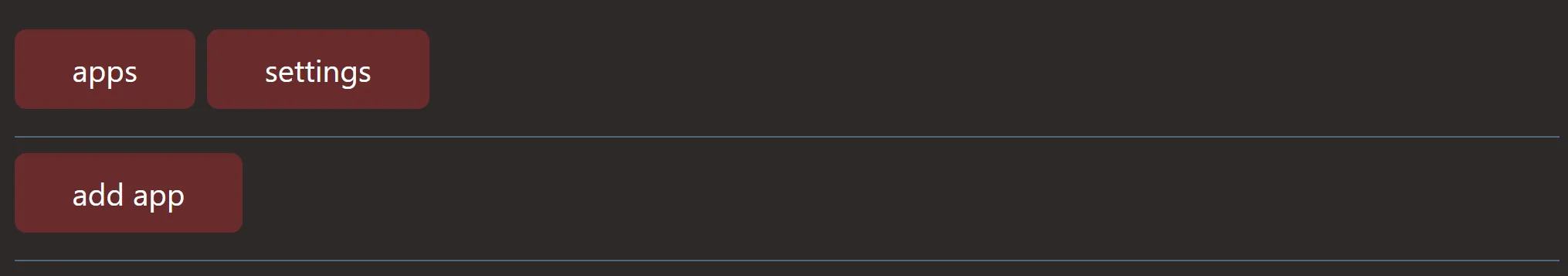
You will see something like this.
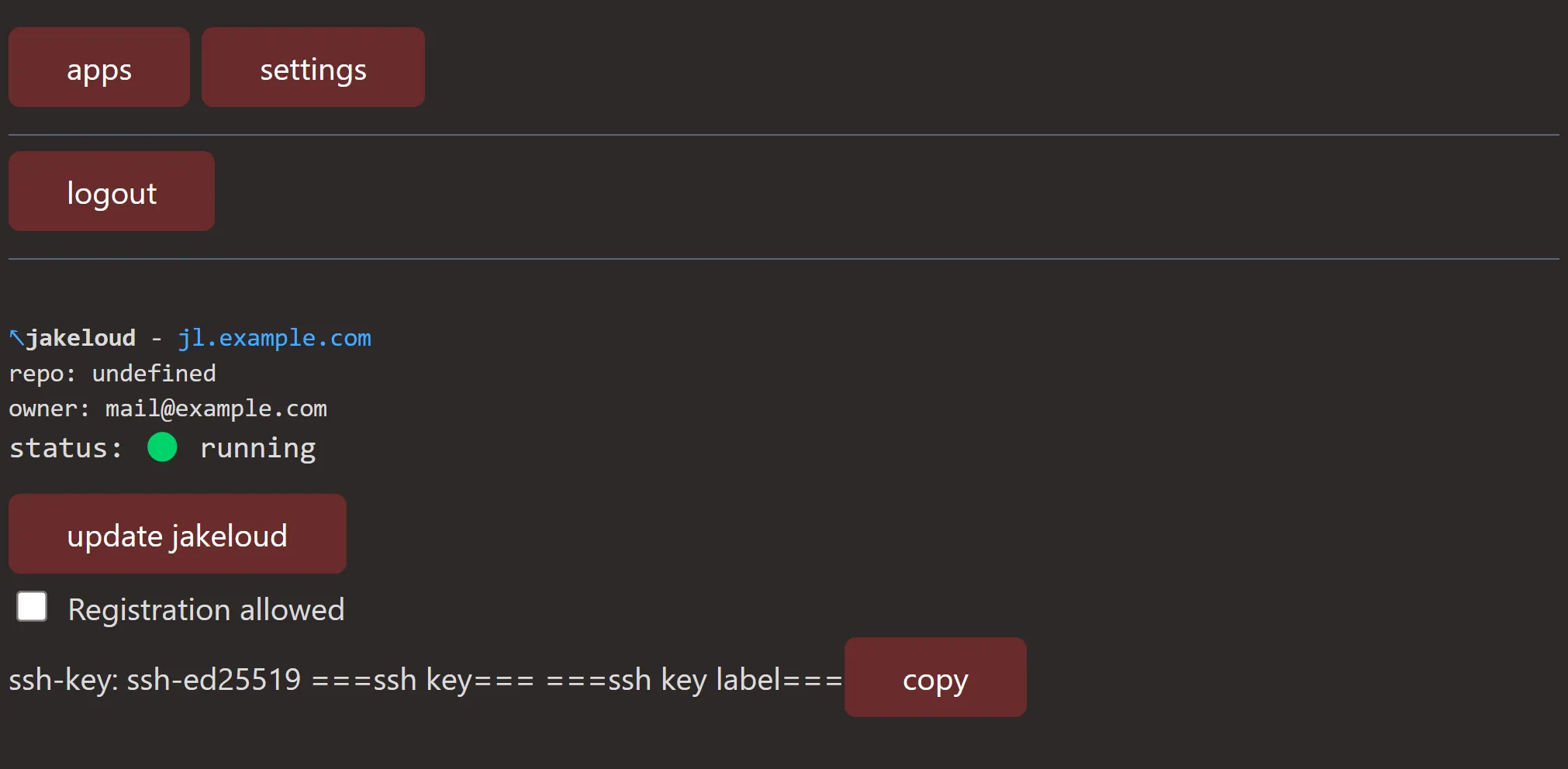
Copy ssh key or click copy button.
Put SSH key into github
- Go to github.com
- Click icon of your user in top left corner
- Click
Settingsin the popup menu, that just appeared - Click
SSH and GPG keysbutton in the sidebar - Click
New SSH key - Give it a title, paste key under
Keyand clickAdd SSH key